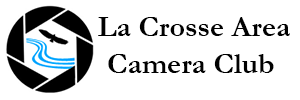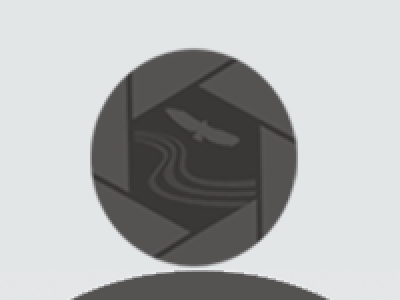Phase 2 of the membership section work is now live and that includes member profiles.
You can see the list of current club members.
As you can see, it's looking pretty sparse. I need all current members to go in and update their profiles so that page is nice and informative.
To do so:
- Make sure you are logged into the website.
- If you just logged in, you will already be on your profile. If not, click "Profile" in the top blue menu.
- Click the "Edit" tab at the top.
This takes you to a page that lets you edit both your account information and your profiles.
On the "Account" tab:
- Check that your display name is what you want shown publicly. Please make sure you have a real name here that club members will recognize. If you don't want your last name shown, you can use an initial but please don't put just your first name unless it is "Cher". :)
- Make sure your email address is still valid. If you are getting this email, it should be, but sometimes the mailing list will get updated and not the website.
- Under "Privacy controls" you can choose if you want your profile visible to anyone on the web or members only. It defaults to anyone, and it would be nice if everyone keeps it that way so visitors can see who's in the club, but the option is there if you want more privacy. Also, please keep the personal contact form checked unless you really just don't want to talk to anyone. Only members can use that form so you don't need to worry about getting spammed.
On the "Contact" tab:
- Please make sure this is all filled out. The information on this tab is not displayed on the site to either the public or the membership. It is used by the leadership team and is also what prints on the roster that gets handed around when we have in person meetings.
On the "Profile" tab:
- The "Media" section lets you add a profile image and a hero image.
- The profile image is what is shown on the member list. This is visible to the public if you have your profile set to "Anyone" and may in the future be used on things like the leadership team list and the volunteer list on events. Please use an actual photo of you as this is useful to help new members learn who everyone is.
- The hero image is just decoration for your profile page. You can see what it looks like on my profile.
- The "Bio" field is where you can tell us all about yourself. If this ends up being long, you can put a shorter version in the "Bio summary". Otherwise it will be trimmed on the listing. You can also list your preferred pronouns. For most men, that will be "he/him" and for most women that will be "she/her". If you have something different, you likely already know what to put there.
- The phone numbers on this tab are completely optional. If you add your number(s) here, they will show on your profile page but they will only show to members, even if you have your profile set to "anyone". This is sensitive information I felt needed a bit more protection and this is a nice compromise between letting members have your cell phone and not sharing it with the world.
- Everything in the social media section, including the email, will show up on your profile with no additional restrictions. I recommend not filling in the email here as members can use the contact form to email you already. I kept it as an option in case someone needs to be contactable by visitors since they can't use the contact form.
- The rest is all photography related. Filling that part out helps members find other members with similar interests.
On the "Mentor Profile" tab:
- You only need to worry about this if you are a mentor. If you are not a member already and want to be, check the "Active Mentor" tab and let Kathy Landsinger know that you've signed up.
- If you are a mentor and no longer wish to be, uncheck that box and let Kathy know.
- The "Mentor bio" and "Can help with" sections look the same as on the previous tab but they are used differently. These items are for use on the mentor page and specific to mentoring. Please keep the bio short as it is meant for the listing and will be cut off if too long. Check the items you are willing to help people with on the list. This can be different from your interests on the other tab if you have some interests that you don't feel comfortable helping with. For instance, I like shooting nature but I really suck at at it so I wouldn't check "nature" on the mentor tab. :)
Please try to get your profile filled out this month as I am entering the website in the N4C contest in July and want everything looking nice.
Coming in phase 3:
- Getting the photo gallery and notable tabs working on the profile.
- Member dashboards.
- Membership home page
- Updates to the joining process (partially done but needs finishing)
- Getting the gallery working properly on Safari. Sorry Safari folks, I know it currently sucks. :(
- Other things I'm sure I'm forgetting.
Thanks everyone!
Michelle Cox
Secretary and Website Administrator