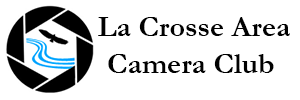General instructions
- Your image should be clean, with no watermark or visible maker name.
- Resize your image to no more than 1920 pixels wide by 1080 pixels high (including portraits).
- The file size should be no more than 750KB.
- Save your image in JPEG format. This means no TIFF, no PNG, no RAW, etc. The file name doesn't matter but the extension needs to be .jpg or .jpeg.
- If you would like a watermarked version shown on the website, prepare a copy of your image, with watermark, and follow steps 2 & 3, saving to a different filename.
Resizing images
Our projector has a resolution of 1920 pixels horizontally and 1080 pixels vertically so this is the largest image it can project. Even if you are submitting a portrait, the projector will only go 1080 pixels high as we do not turn the projector on its side for portraits. PPI/DPI is only used for printing and has no effect on the projected image; only the number of pixels matter.
If you submit a larger resolution image via the website, the website will do the resizing for you, but it will likely not do as good a job as if you did it in a graphics program. If you care about the quality of the images you are submitting, you will want to get the size right before uploading. Note that if the file size is over 750KB, you will get an error as the site is only able to resize higher resolution photos, not compress them.
Resources for resizing photos in various editors: